Sometimes we need to modify some restaurant hours on the go. Since the Abamaíz app has its optimal use with payments through the application, it's important to be able to modify these hours to open suddenly or close early. Let's see how it's done.
Step-by-step
1- We enter our Abamaíz app:

2- We click on the restaurant status, the button on the right:

3- A window will open to modify the restaurant status. You can only change 1 day at a time (but you can do it multiple times in a row).
- Date: The date of the day you want to modify the hours
- From: From what time the modification starts
- To: Until what time the modification is carried out
- Open: The button that determines the type of modification. If it is active (ball to the right) it means it's a modification to open. If it is inactive (ball to the left) it means it's a modification to close.
- Submit: we click to upload the modification
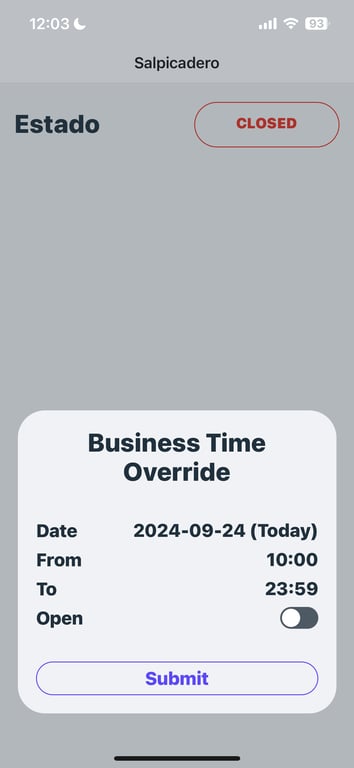
4- Done! The modification will be carried out successfully and should work correctly. This modification is only carried out for one day. If you want to modify the permanent hours of your restaurant in the Abamaíz app, or if this function is not working well in your app, you should contact us.